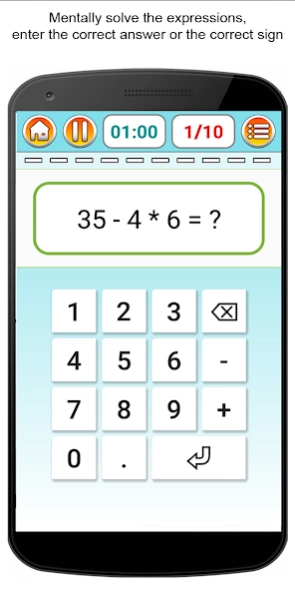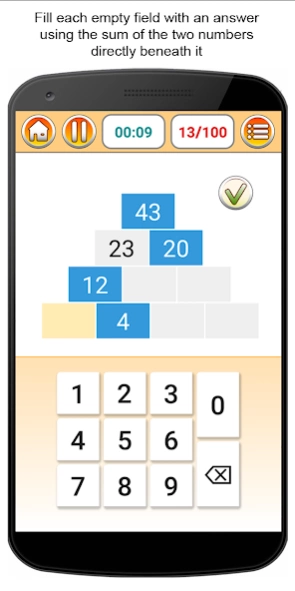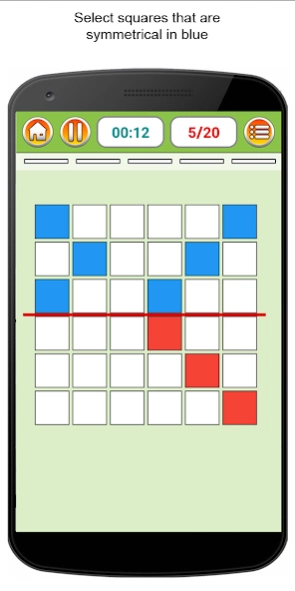Brain Games and Math Training 1.8
Free Version
Publisher Description
Brain Games and Math Training - Train your brain, improve mental skills, logical thinking, attention and memory.
The Brain Games and Math Training is a collection of developmental, educational, logical games, as well as mathematical exercises on different themes.
The app consists of two parts - Brain Games and Math Training .
The Brain Games includes: Sudoku , Overlapping figures , Pyramid , Matching Pairs , Symmetry , Fifteen , Tic Tac Toe (Five in a row, X and O) and Color Grid .
Sudoku is a logic game that will allow you to spend your free time in an interesting and useful way. The goal of the Sudoku game is to fill the empty cells with numbers from 1 to 9 so that each number occurs only once in each row, column, and 3x3 square.
Overlapping figures - from the 6 examples below, you need to choose the example that will turn out when you mentally overlay the top three figures. In the third part of the game, the upper window presents a side view of various figures. You must select the correct overhead view that corresponds to the side view.
Pyramid - the game consists of blocks in the form of a pyramid. Some blocks are filled with numbers. In each empty block, enter the sum of the two numbers that are directly below this block.
Matching Pairs - you need to find pairs of mathematical expressions and their corresponding correct answers.
Fifteen - presented in the form of numbered squares. Using an empty square, place the numbered squares in ascending order of numbers from left to right and from top to bottom. At each new level, the playing field is presented in a new, more complex form, which makes the game interesting and exciting.
Symmetry - interesting game that develops a mental representation. The playing field is divided by a red line. The goal of the game is to mark squares that are symmetrical in blue.
Tic Tac Toe (Five in a row, X and O) - you can play with both Android and a friend. Rules of the game: the player who first crossed out 5 characters horizontally, vertically, or diagonally wins. If the field is filled in and there is no winner, the game ends in a draw.
Color Grid - the playing field is represented as multi-colored squares. The game starts from the upper-left corner. Select color at the bottom of the field and change the color of the square to the color of the neighboring one. The goal of the game is to fill the playing field with one color for a certain number of moves. In the settings, you can change the number of colors and the size of the field.
Math Training is perfect training for the development of mental skills, and includes the following themes:
Addition, Subtraction - mathematical calculations with bit transition and without transition.
Compare - compare numbers and results of mathematical expression.
Mix Operation - mathematical exercises that can use 4 mathematical actions - addition, subtraction, multiplication, and division, as well as expressions with brackets, examples of several actions.
All calculations are performed mentally, which improves mental counting skills.
﹏﹏﹏﹏﹏﹏﹏﹏﹏﹏﹏﹏﹏﹏﹏﹏﹏﹏﹏﹏﹏﹏﹏﹏﹏﹏
Features of the app:
✓ a variety of educational, fun and logical games;
✓ lots of math exercises on different topics (1200 exercises);
✓ multi-level system with increasing complexity;
✓ sound effects that can be turned on and off;
✓ support for 8 languages – English, Russian, Armenian, French, Italian, Spanish, German, Portuguese;
✓ statistics showing the number of completed levels;
✓ nice design, easy graphics and free management.
Train your brain, count in your mind, and improve your math skills!
◎ This game is made by a 2-person team so we really appreciate your feedback.
Have a good game!
About Brain Games and Math Training
Brain Games and Math Training is a free app for Android published in the Puzzle & Word Games list of apps, part of Games & Entertainment.
The company that develops Brain Games and Math Training is Math and Games Studio. The latest version released by its developer is 1.8.
To install Brain Games and Math Training on your Android device, just click the green Continue To App button above to start the installation process. The app is listed on our website since 2024-01-08 and was downloaded 2 times. We have already checked if the download link is safe, however for your own protection we recommend that you scan the downloaded app with your antivirus. Your antivirus may detect the Brain Games and Math Training as malware as malware if the download link to com.brain.games.math.training is broken.
How to install Brain Games and Math Training on your Android device:
- Click on the Continue To App button on our website. This will redirect you to Google Play.
- Once the Brain Games and Math Training is shown in the Google Play listing of your Android device, you can start its download and installation. Tap on the Install button located below the search bar and to the right of the app icon.
- A pop-up window with the permissions required by Brain Games and Math Training will be shown. Click on Accept to continue the process.
- Brain Games and Math Training will be downloaded onto your device, displaying a progress. Once the download completes, the installation will start and you'll get a notification after the installation is finished.